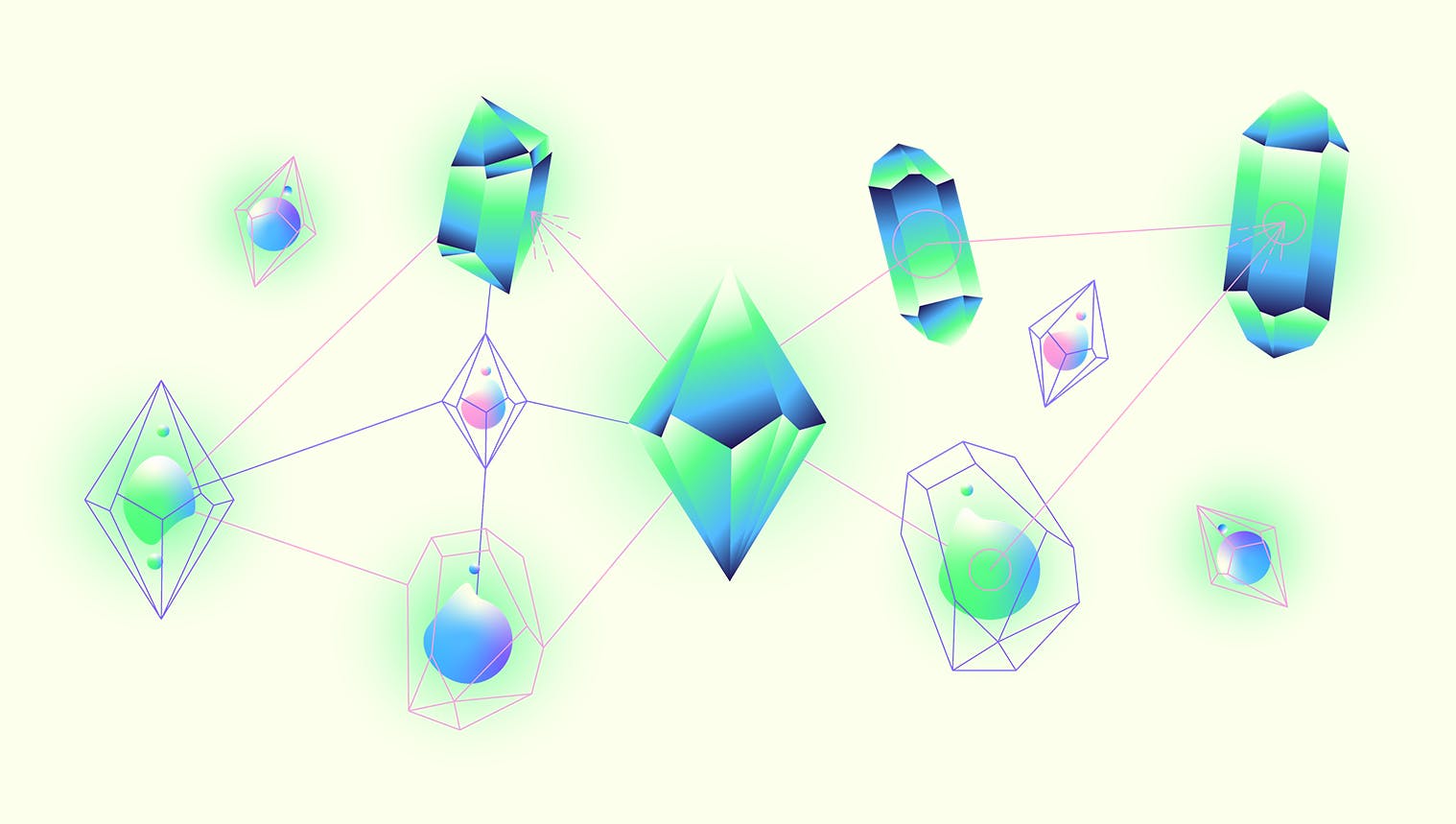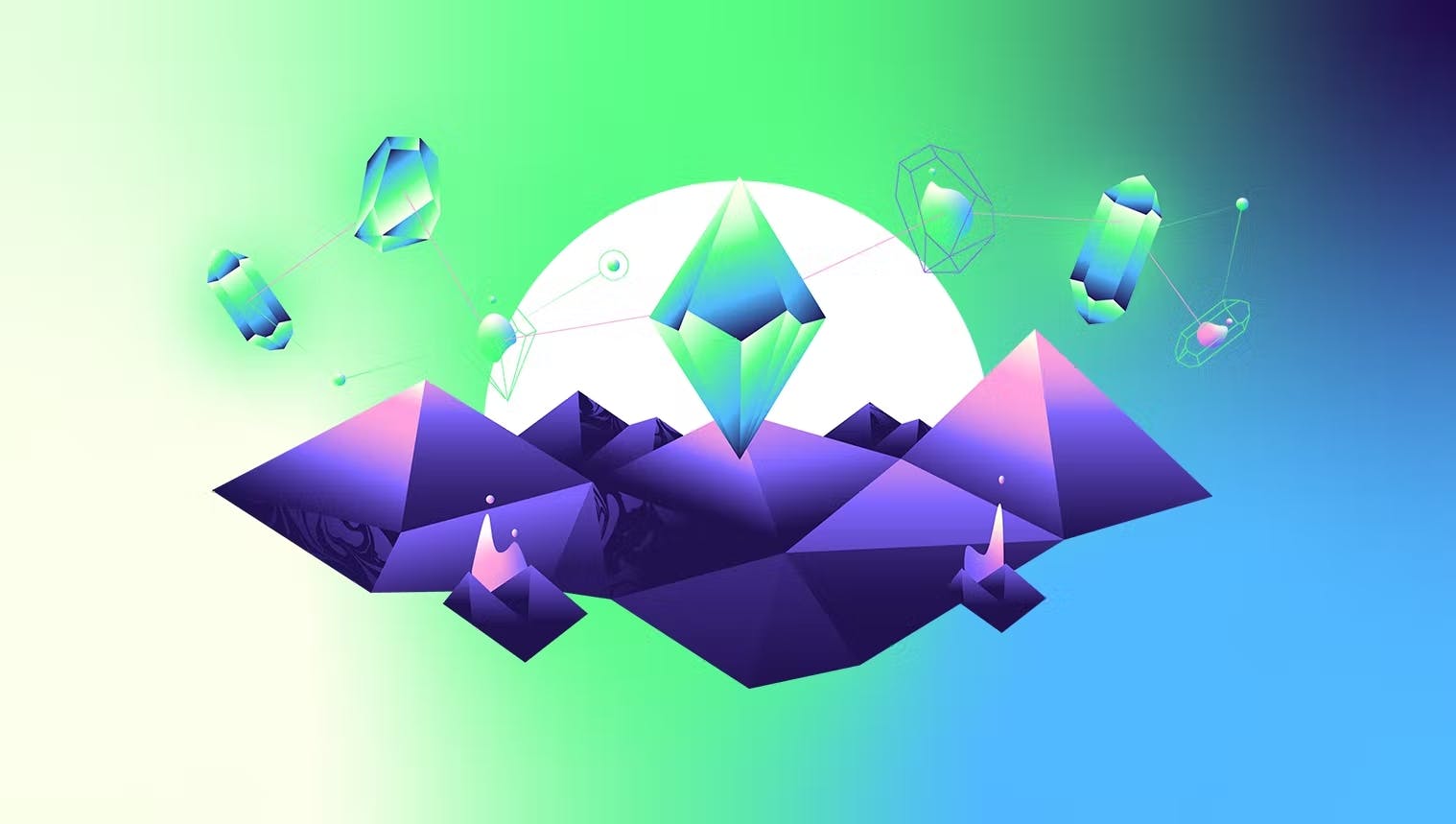HR checklist for a worry-free vacation
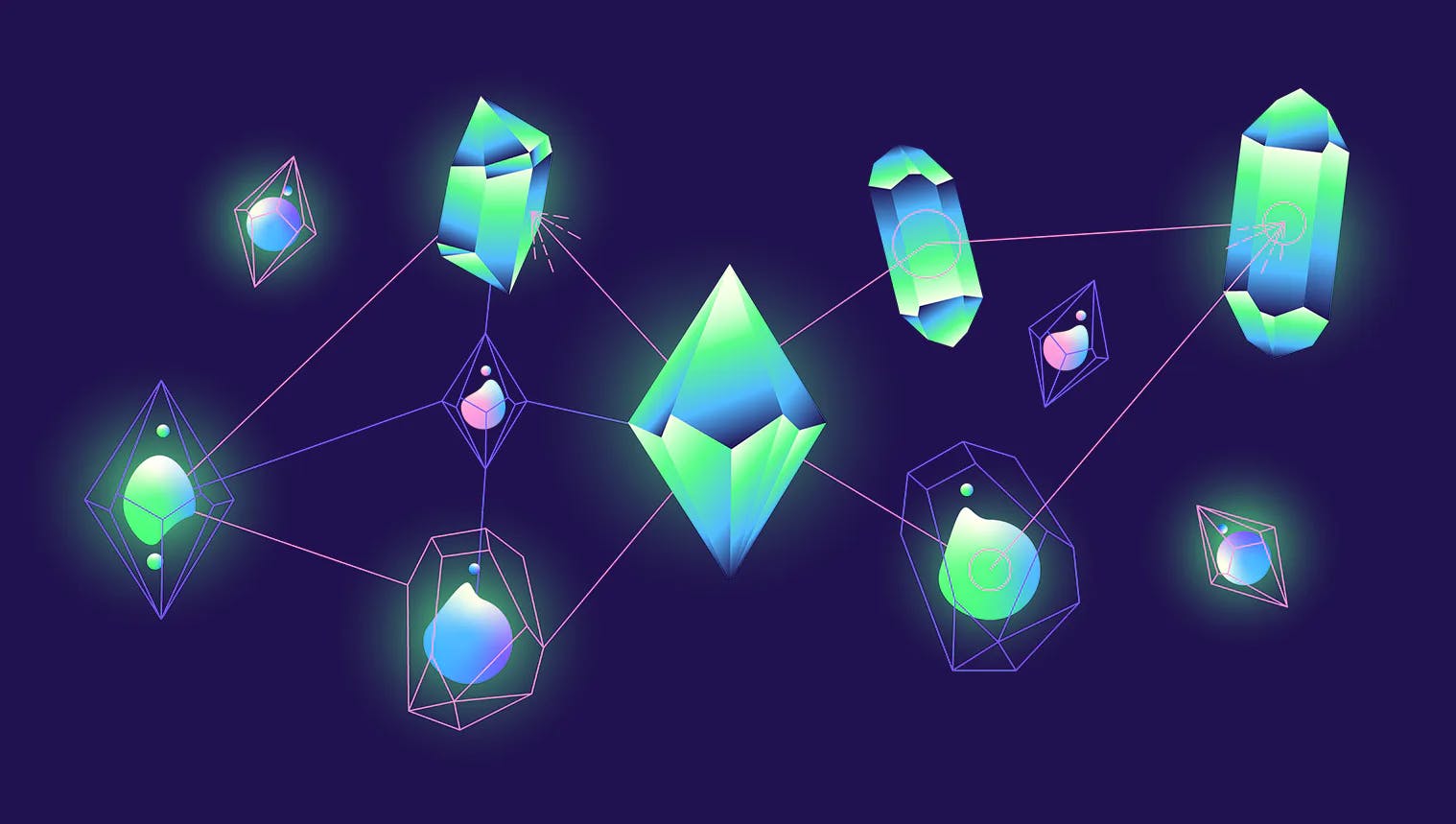
It's summer, and summer means vacations! And you too, dear Human Resources, are entitled to a well-deserved vacation. But your departure requires a certain amount of preparation, doesn't it?
It's not always easy to manage your employees' vacations, prepare and announce your own, and anticipate the return to work... How can you leave with peace of mind? Say goodbye to stress!
To help you, we've compiled a checklist of things to do before you leave to ensure a pleasant vacation.
Managing employee vacation requests
As an HR manager, managing employees' requests for time off is a recurring task. By encouraging them to anticipate their requests, you'll have better visibility of your company's overall organization, especially during the annual vacation period. This will be useful for everyone: managers and employees, who'll be able to organize themselves better, and you, who'll avoid last-minute vacation management!
But above all, you'll be able to anticipate your own vacations better, and leave with complete peace of mind!
Our advice: for optimum management of absences and leave, there's nothing better than a tailored HRIS solution to facilitate and optimize your payroll and leave management.
>> Find all software here <<
Communicating about your vacation in advance
Imagine yourself a week before you leave on vacation. You decide to notify all your teams and employees. And then the drama begins: you're bombarded with emails, messages, requests... Hello, stress, or the art of spoiling a long-awaited departure!
The solution is simple: let everyone know in advance to avoid this situation.
This way, if an employee has HR-related needs to share with you, he or she can anticipate and ask you for all the necessary information in advance.
We advise you to warn everyone via a message (if you use Slack, for example) and/or a dedicated email.
Our tip: an absence email doesn't have to be long, it just has to be well constructed and contain all the important information! Here's an example of an automatic absence e-mail:
Making key information available
To make sure that everything is in order before you leave and that everyone has the key HR elements at their disposal should the need arise, we invite you to set up certain checks:
- Choose a contact with your key information: as mentioned in the automatic email example above, employees may have specific questions or needs while you're away. If this is the case, having a preferred contact will be very useful for them.
- Give access to your data: To avoid panic if an access request on a subject arrives while you're away, there's nothing better than a checklist including all employee information! It can, for example, provide a list of all the places where you document your function's key data (linked to employees, payroll, absence management, etc.).
Our advice: tools such as Slite for listing your data are easy to use, access and share. You can share it with all employees, just managers or the person you selected earlier - it's up to you!
Making a to-do list
If there's one thing that works for everyone (in general), it's the to-do list. Whether it's on paper, on a chalkboard or on a digital tool, making your to-do list before you leave on vacation is an essential step. It allows you to prioritize your tasks and keep track of those remaining before the big day.
If you have several projects in progress, for example, you can make a to-do list like this:
- Project 1: High priority.
Task 1: To be done before (...)
Task 2: Blocked by task 1, to be done before (...)
Task 3: Not a priority, to be done if possible - Project 2: Medium priority.
Task 1: Main task to be done before
Task 2: Secondary task
Task 3: No priority - Project 3: Low priority, project not started.
Tasks: planning when you return from vacation.
Our advice: opting for project/task management software will save you time and make your project, departure, or return management much simpler and clearer. Some tools, like Notion, allow you to use tags, filters, and date ranges. This allows you to keep track of your priorities and set reminders to make sure you finish what you need to before you leave!
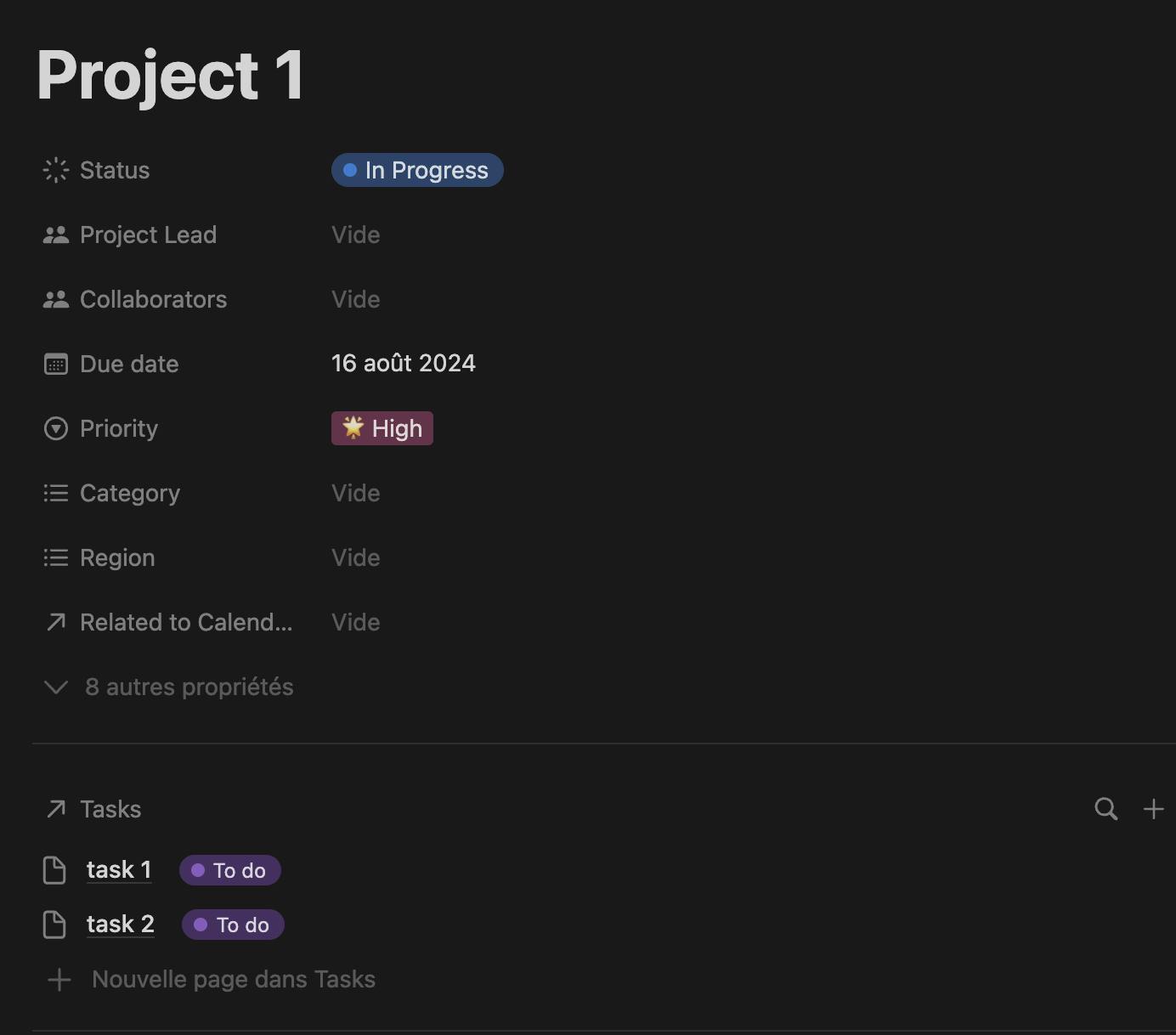
Planning and anticipating your return
If you want to leave with peace of mind, you'll need to organize your return too! Let's put it this way: you've just come back from vacation and can't wait to get back to work (well, that's up to you...). You've forgotten important dates and events, you don't know how or where to start, and your inbox is in total chaos.
We'd like to avoid that, wouldn't we? No panic, we tell you everything:
- Step 1: sort your mailbox before you leave
- Step 2: write down key dates so you don't forget them
- Step 3: set aside a day for (gentle) recovery
- Step 4: sort and process your e-mails on your return
- Step 5: keep a slot for different requests
Our tip: you're human too, so it's normal not to be as efficient when you start up again. For a smooth recovery, it's best not to overload yourself. The mind comes first!
Disconnecting
Your vacations are finally here! It's time for you to make the most of it. But it's not always easy to disconnect, especially if you've been telecommuting a lot in recent months. It's possible that some rooms in your home have been transformed (or partially transformed) into “remote rooms”. To separate these rooms from your work, we suggest you remove your work tools (not literally!) and, why not, rearrange these spaces.
Our advice: Did you know that, according to a QAPA study, 71% of French people answer work-related e-mails or calls during their vacations?
Think about deactivating all work-related notifications (application, e-mail, messaging, etc.). It would be unfortunate to see them scrolling by and not enjoying your full vacation!
As you can see, vacations must be prepared before and after. Good organization will ease your workload and benefit your teams and employees.
To sum up, here are the key bridges to remember:
- Manage employee vacation requests
- Communicate your vacation plans in advance
- Make key information available
- Organize and anticipate your return
- Disconnect fully
To finish on a high note, here's our final tip: RELAX! Say goodbye to stress and hello to the mountains, the beach, or the countryside (you decide 😉 ).
More HR checklists...